“Google only loves you when everyone else loves you first.”
– Wendy Piersall
If you have a blog, chances are you already understand the importance of business blogging. But do you know how to optimize your blog posts to make them more search engine friendly?
Blogging is a talent which everyone does not perceive. Blogging can be done effectively only when the content written is SEO-friendly (Search Engine Optimization ).
The truth is, many bloggers fail to take advantage of the enormous marketing potential of their blogs. In fact, a recent study by blogger.com shows that although roughly 60% of businesses have blogs, 65% of those blog owners haven’t even updated in the past year! By providing fresh, relevant content and performing basic blog post optimization, you can take advantage of the many benefits blogging offers.
What is SEO ?
SEO stands for Search Engine Optimization, which is the practice of increasing the quantity and quality of traffic to your website through organic search engine results.
To understand the true meaning of SEO, let’s break that definition down and look at the parts:
- Quality of traffic. You can attract all the visitors in the world by your proper use of keywords Instead you want to attract visitors who are genuinely interested in products that you offer.
- Quantity of traffic. Once you have the right people clicking through from those search engine results pages (SERPs), more traffic is better.
- Organic results. Ads make up a significant portion of many SERPs. Organic traffic is any traffic that you don’t have to pay for.
Despite what many people think, it’s not a complicated process. There are some simple steps to follow to ensure that everything you publish on your website or blog is SEO friendly.
STEP 1 : Think about the topic carefully
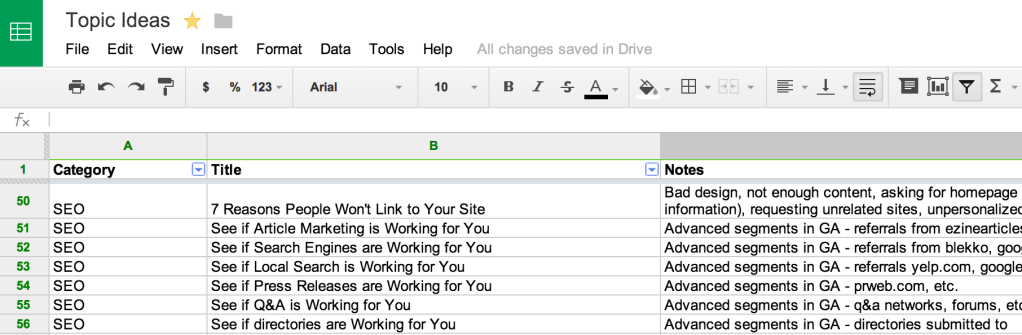
Topic is a very important aspect for considering while starting a blog. Think about the Niche you are going to choose and search for it .
Once you have selected the niche start searching for the trending topics related to it . Search for the highest (rank 1) in them and read everything about it , go thruogh what they have written and how they choose the topic .
Think carefully about the message of your piece. What do you want to tell your readers or which central question do you want to answer? What’s the purpose of your article? And what do you want your readers to do at the end of the page? Write down the answers to these questions before you begin.
STEP 2 : Good Structure is MUST

Blogging is famous only when the blog has a good structure and content. For having a good structure of your blog you need to have a proper ascending order for everything you write.
- Some sort of introduction to your topic is important .
- Ask questions while starting your blog and try to answer them by reffering back to the asked question.
- Main body in which the main message is given
- Proper use of keywords in the heading is necessary.
- Summarize your blog at last with an great ending.
STEP 3: Journey of Writing
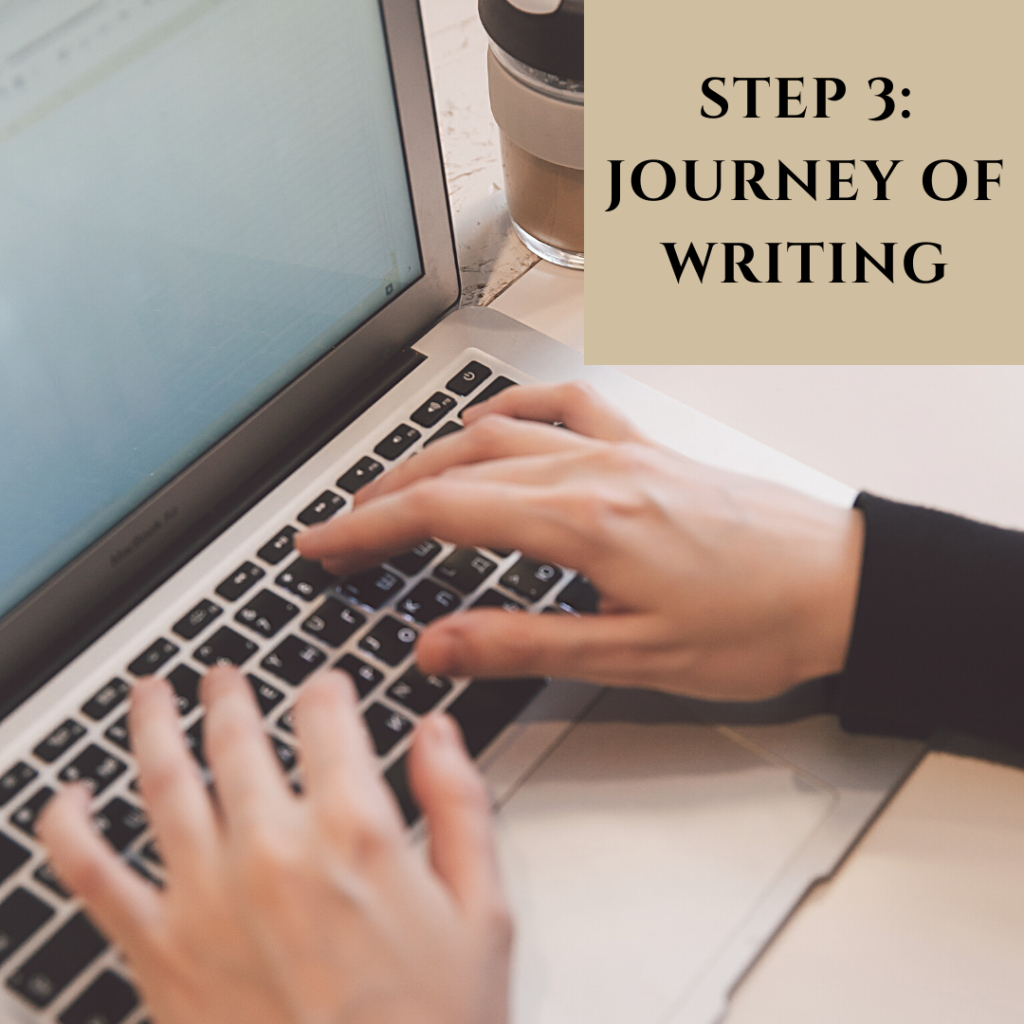
While you write some steps you must make sure before you actually start.
- Use headings, correctly –
The headings within your blog post will structure the entire page, so use them, but correctly. They are important not just for readability but also for SEO purposes. They help Google grasp the main topics of the blog post and can help in your ranking.
Subheadings allow people to find their way through your blog post, by clarifying the structure of your blog post. Make sure you use your keywords in some of the subheadings, but not in every single of them, as it will make the text unnatural.
- Keep your paragraphs short as possible –
Keeping your paragraphs short will attract more number of people because some of the readers are just looking for the summary and not everybody is interested in reading A to Z of your blog.
And keeping them short and cute as possible will also result in good presentation of your blog.I recommend using small paragraphs (2-3 sentences) and take advantage of the various formatting options i.e. bold, italic, underline in order to make the text less boring.
STEP 4 : Add Inbound links,Make use of keywords where it makes sense
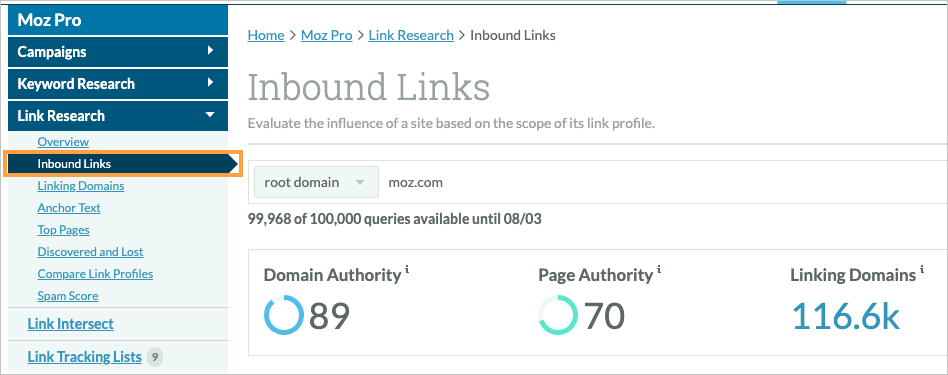
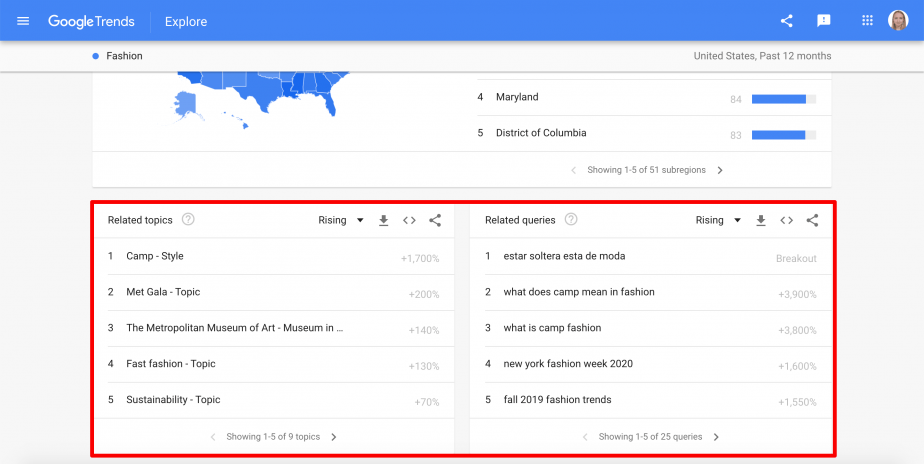
So what are inbound Links ? Guesses anybody ?
Well ,Backlinks, or inbound links, are a form of off-page SEO where you earn links from other websites that direct readers to your own site.
In simple terms those are the links of our product or it can be of our blog or reference website where we want reader to click the link to take him/her on our page re-directly for more information and also for our own publicity . YES ,That’s what most marketers do.
Before you can target anything, you need to determine what keyword phrases are likely to bring in relevant traffic. The kind of research you do will depend on your goals for the post.
umm for Keywords I suggest to use some tools which are very helpful for optimising your blog .
- Google Trends
- Google Suggest
- Buzzsumo
- Free Keyword Tool
- Moz this is useful to find out how many inbound links you have in total
A guide for using keywords wherever they are needed – Hubspot
STEP 5 :Optimize your Blog post

Length :
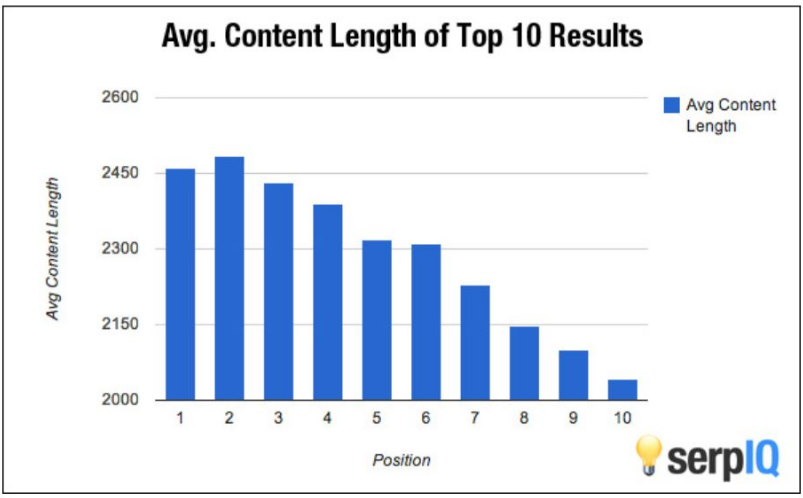
Make sure your blog post has a minimum of 300 words. Studies have shown that longer blog posts perform better in search, however, it does not mean that shorter blog posts will not rank well. Keep in mind, if your article is too long and not easy to read, it might scare users away.
What is more important is the quality of the content and not the quantity.
Meta description :
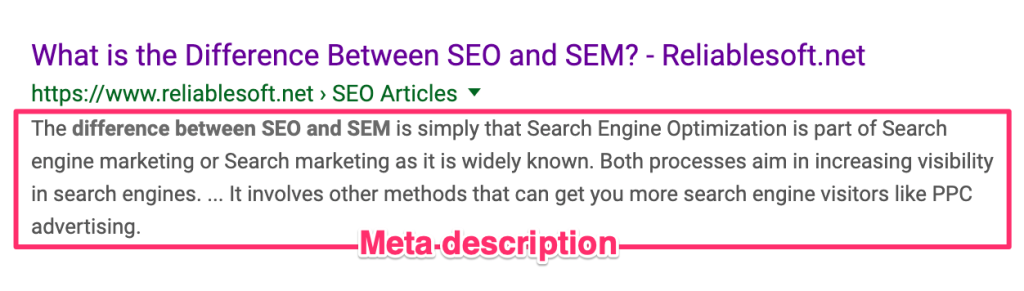
The description tag is a summary of the blog post that is less than 200 characters. It is important to optimize your meta description length, because Google may choose to show your description in the results. The description should be informative and interesting in order to encourage users to click your link and visit your blog.
Give readers the opportunity to subscribe to your blog :

Include prominently placed RSS or Feed Subscription Buttons and offer viewers the ability to subscribe to your posts via email when possible. This allows your blog followers to have instant notification of your latest posts without having to periodically check your site for new content.
Optimize your images :

Whenever you upload a photo to your blog, be sure to include keywords in the file name and fill out the alternate text field with a brief, keyword rich description of the photo.
ALT TEXT description :
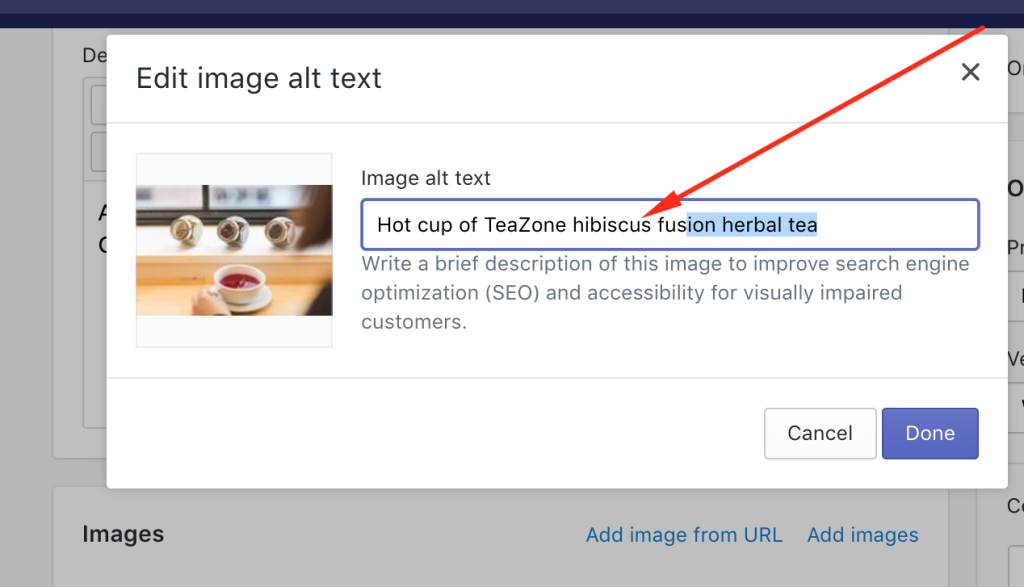
1. Adding alternative text to photos is first and foremost a principle of web accessibility. Visually impaired users using screen readers will be read an alt attribute to better understand an on-page image.
2. Alt tags will be displayed in place of an image if an image file cannot be loaded.
3. Alt tags provide better image context/descriptions to search engine crawlers, helping them to index an image properly.
ADDITIONAL TIP
YOAST SEO PLUGIN (Business Plan)
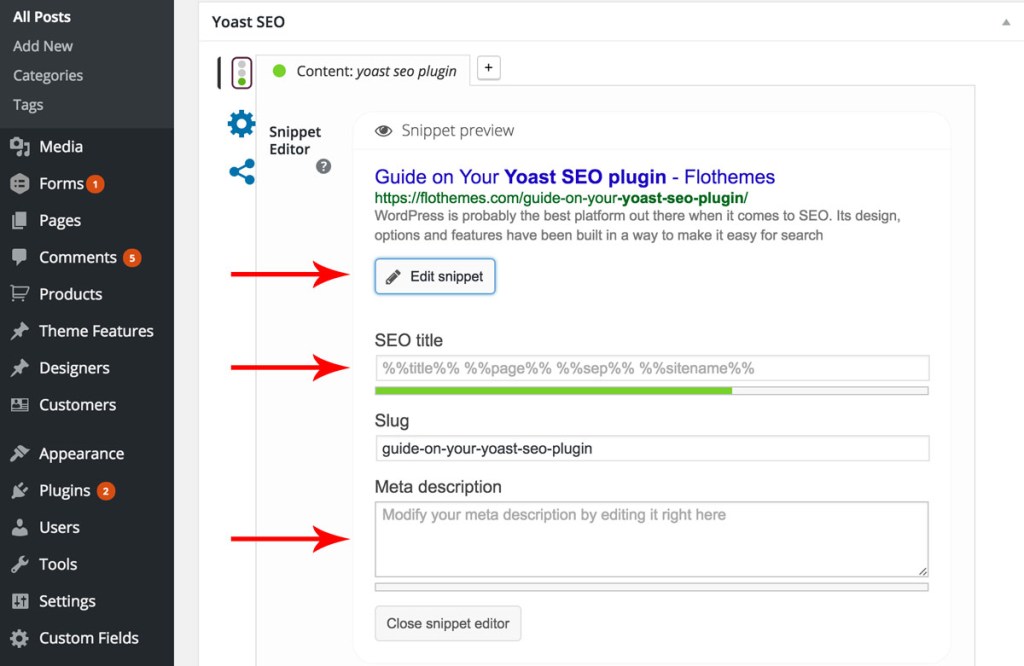
The analysis tool in Yoast SEO plugin helps you write SEO-friendly and readable blog posts. Start by choosing your focus keyword because this is the most important search term you want people to find this particular page for. If you are a WordPress user than you must have this Yoast SEO plugin it will enhance your Blogs and improve your SEO score.
I have just started gaining followers and readers so I don’t have a premium plan . But those who use Business Account should install this plugin from your tools.
If I have left anything ,please point out! And also comment what do you think of this blog ! Open to suggestions and criticism !
Happy Reading ! Happy Implementing !
SOURCES :
https://eternitymarketing.com/blog/how-to-write-seo-friendly-blogs

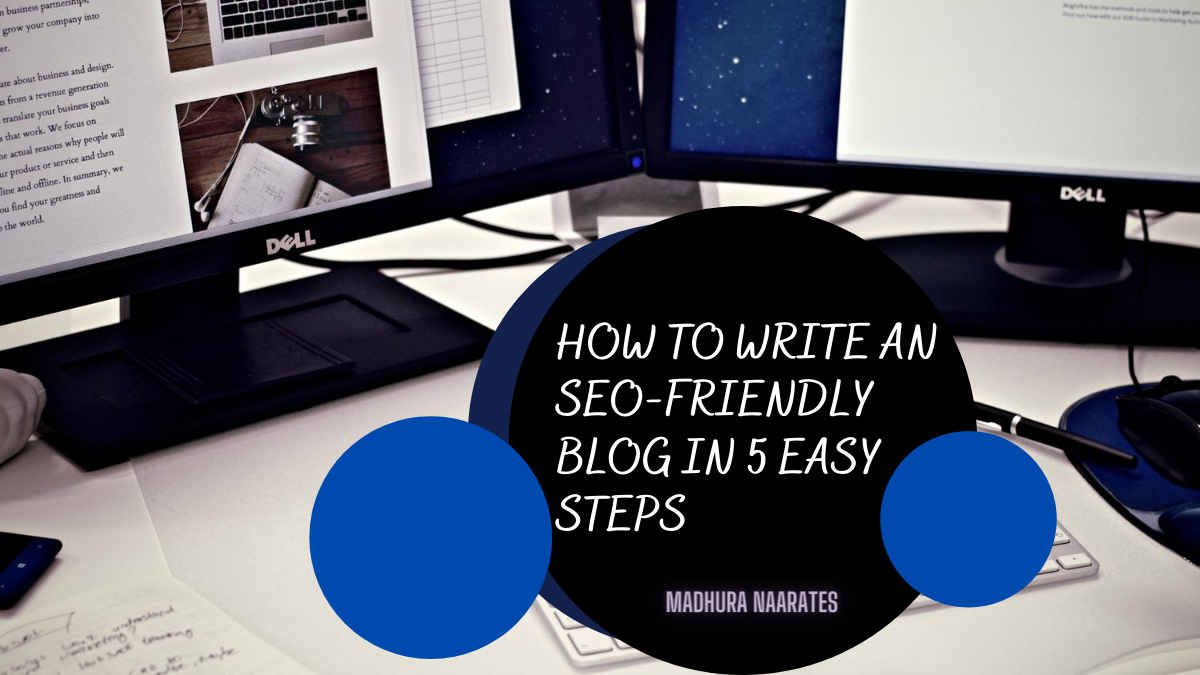
Learned very creative tips about SEO👍👍
LikeLiked by 1 person
Thank you ❤️
LikeLike
Thank you helped me a lot for my course!
LikeLiked by 1 person
Thank you Yash !
LikeLike
Good Madhura ,explain very well and in detail .
LikeLike
Thank you Sagar,Yes! Hope that helps !!
LikeLike
Okay so am learning a lot from it now😍😍😍 you’re my inspiration now 😍😍
LikeLiked by 1 person
Thanks for sharing this🤗
LikeLike
This is a great post about blog SEO! Thank you for sharing it!
LikeLiked by 1 person
Thank you so much ,it means a lot 🥰🥰
LikeLike